Digital transformation is the current industry-wide buzzword. But what does it mean? It means adopting and utilizing technology to improve an organization’s ability to support its goals and mission. Digital transformation impacts many areas of an organization beyond the obvious IT department. This technology can liberate the accounting department from time-consuming data entry. Instead, they can utilize their time to function as real accounting professionals, analyzing the data to shape and share their organization’s story.
Why Focus on Digital Transformation?
It is a common misconception to dismiss digital transformation as an unnecessary expense, just more software. Digital transformation moves beyond the mere utilization of software. It will usher in organization-wide change towards spending more time on data analysis and interpretation and less time on data gathering.
There are many reasons why finance leaders should be at the forefront of the move towards digital transformation. These include:
- Finance leaders shape an organization’s overall story based on the data they interpret. Spending less time gathering and entering data and more time shaping the overall story equates to better support for the mission and vision of an organization.
- Technology remains the best way to protect and secure data. It makes sense that the financial leaders in a company should not only be involved, but lead this effort.
- Leaders define and drive change in an organization—financial leaders can define and drive digital transformation just as well, if not better in some cases, that the IT department leaders.
With the right technology support and the emphasis on how such technology transforms processes and outcomes in an organization, financial leaders will be in a better position to influence others.
Automation Is the Key to the Digital Transformation Journey
The right technology supports and facilitates digital transformation by automating mundane tasks. The best solutions make it so easy to automate routine tasks that organizations can immediately see the value. Automation frees time so that the finance team can strategize, forecast, plan and budget—all tasks critical to the success of an organization.
So, what can automation do for your finance team? Automation can:
- Speed up monthly and year-end closing
- Enhance and speed up the process of account reconciliation
- Share information with people in other departments to help them make timely decisions
- Reduce operating costs
- Improve accuracy for transaction-based accounting processes
- Disseminate critical information to managers and department leaders
- Eliminate redundancy
- Reduce manual data entry mistakes
What’s Stopping You from Accounting Automation?
As you review the list of benefits, embracing accounting automation may seem like an automatic yes. But organizations find there are several barriers that stop them from implementing accounting automation technologies.
Several reasons may be behind this reluctance to fully embrace automation.
- A misunderstanding about the importance and need to prioritize technology and digital transformation
- Not enough time to understand and embrace solutions—we can get so stuck in our daily activities that we lose sight of the big picture ideas that can shape and change our organizations
- Feeling like it’s not the CFO’s job, i.e., that you might not know enough about technology to lead the digital transformation efforts
- Resource limitations, including lack of budget and people to work on the project
- Departmental silos—departments may not understand the positive impact that accounting automation can have on the entire organization
- The sense that accounting is part of overhead, that it is not a department that can influence the overall course of a nonprofit’s mission or vision
One way to move beyond these perceived limitations is to assess how much time your department spends gathering information and entering it into the system versus actual analysis and interpretation. Sharing this figure as a percent or as hours with your leadership team or board, and then demonstrating the value that can be achieved by automation may convince them that supporting such an initiative is in the organization’s best interests.
Digital transformation goes well beyond the adoption of new software and systems. Yes, the right nonprofit accounting system is important. But, so is the mindset and the commitment of the team behind the transformative efforts. The CFO of the future is one who will lead their organization’s digital transformation.
Welter Consulting
Welter Consulting bridges people and technology together for effective solutions for nonprofit organizations. We offer software and services that can help you with your accounting needs. Please contact us for more information.


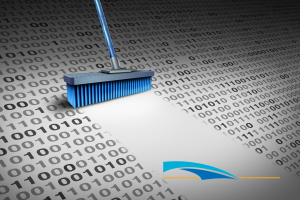




Recent Comments