What’s driving your need to choose new nonprofit accounting software? Some frequently cited reasons for shopping for a new system include legacy systems struggling to keep up with demand, the need to export data into spreadsheets to use it (or run reports), lack of integration, and lack of modern features, such as AI.
But if these are the reasons driving your software search, slow down. Shopping based on features is often a recipe for failure. Here, we share with you the best practices and tips to truly find the right nonprofit accounting software for your organization.
Don’t Shop Solely by Features
It’s tempting to make your wish list of features and go forth and shop. But it’s not the best idea. Although features are easy to understand, see, and experience, they aren’t always the best indicator of a good fit with your needs. Many packages come with more “bells and whistles” than the average accounting department needs. Such packages may be over-engineering for your organization, and over your budget, too. Although features are important – after all, you don’t want to be exploring spreadsheet data to run your reports anymore – there are more considerations than features alone.
Implementation Speed
One consideration is implementation speed. As you weigh your new software choices, ask the consultant or vendor how quickly the system can be up and running. Longer implementation times can be a sign of a system that’s more than you need or a vendor who can’t give your organization the personal attention it deserves.
How long is too long? Anything longer than six months is a sign of potential misalignment with your needs. And timelines stretching past a year are untenable for the average organization. Changing systems is disruptive, and lengthy timelines exacerbate the disruption. Look for reasonable timelines for weeks, not months, to help you transition efficiently to the new system.
Support and Training
Another important consideration for new software purchases is support and training. A good implementation team is critical, but so is the post-implementation support and service. No matter how tech-savvy your team is, there will be some level of customer support needed. Having local support is ideal, but if that’s not possible, a hotline that puts you immediately in touch with an expert who can walk you through troubleshooting or answer your questions is the next best thing. Read through the vendor’s materials carefully and ask clarifying questions to fully understand the support available to your team.
Training is also essential both to learn the new system and to maximize its use over time. Choosing a power user or super user, someone who will receive additional training, ensures that you have an expert in-house who understands advanced functions in the new system.
A single one-hour training session with the vendor probably won’t be enough. Discuss with the vendor or consultant providing the new software the length and type of training available as part of the implementation package. Different user groups may require varying levels of training, too, so consider that as part of the overall training approach.
Total Cost of Ownership
Lastly, the total cost of ownership (TCO) should be one of the deciding factors in your software choice. Software costs are only part of the equation. Factor into the costs any integrations or customizations required, as well as training and implementation time, and you’ll gain a much clearer picture of the TCO for the software.
Seek Expert Advice
Choosing the right nonprofit accounting software can be a daunting task. It helps to have an expert by your side who knows the right questions to ask and the often-overlooked aspects of software shopping that the average person doesn’t know. Welter Consulting is happy to assist you with your software choices and can guide you through the process from start to finish.
Welter Consulting
Welter Consulting bridges people and technology together for effective solutions for nonprofit organizations. We offer software and services that can help you with your accounting needs. Please contact us for more information.


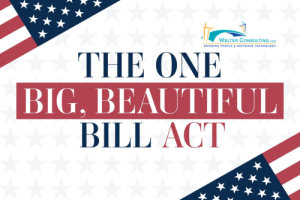





Recent Comments